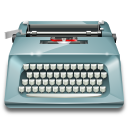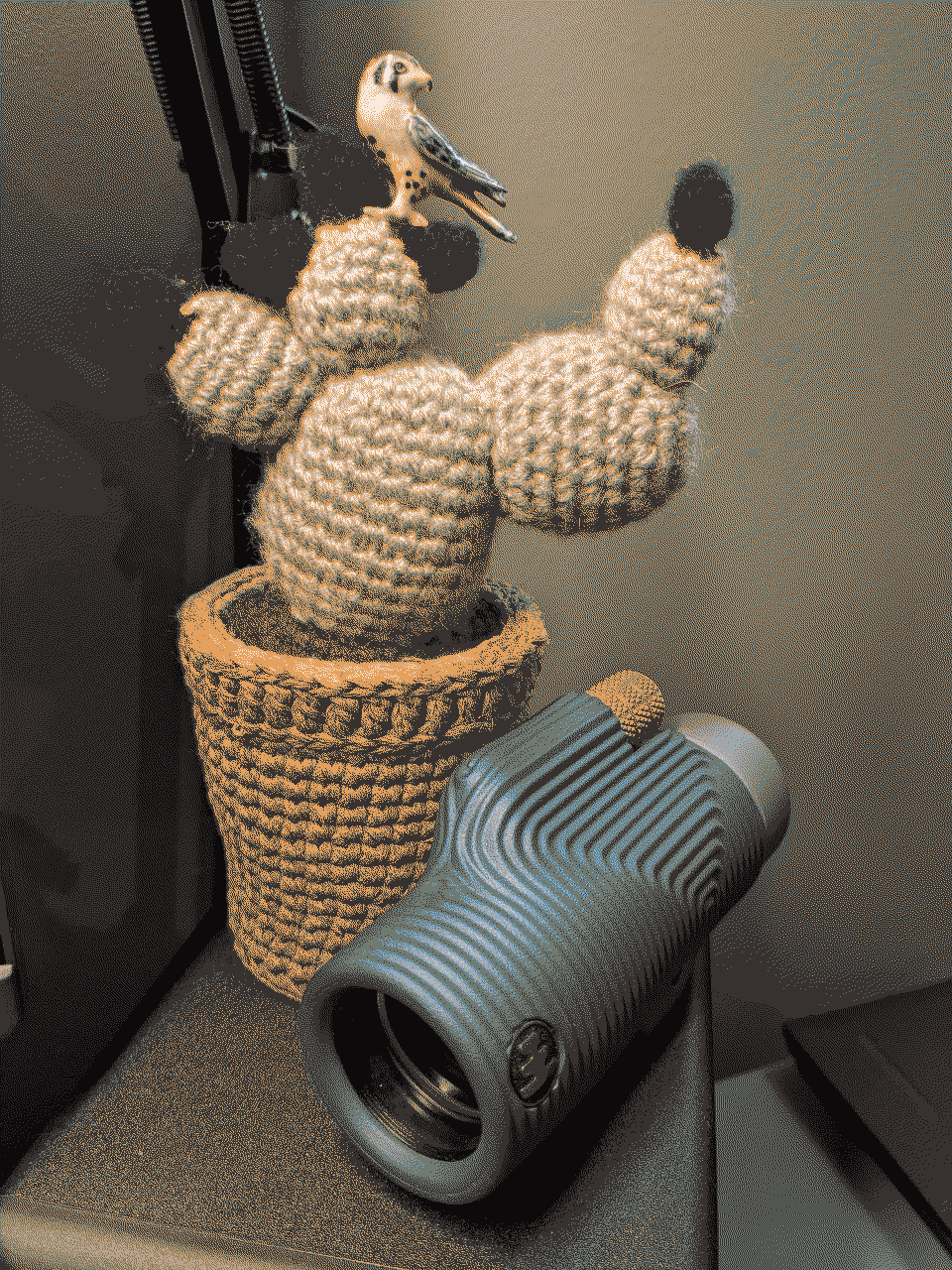Dell Optiplex Modification
December 28th, 2024
I have built dozens computers over the years, but somehow through some series of events I have ended up having my own personal computer built inside of an optiplex case with some spare parts to boot. It was a matter of time and place, we just happened to have one laying around and I wanted to make use of it. I would feel guilty if I tossed this case away just to buy another one.

With the old dell hardware having recently passed away I was inspired to cobble together what I could to bring this beast back to life. Sitting in my drawer was an old RX 580 that still holds up well today. The power supply I also had laying around somewhere, some corsair cx650, nothing crazy. I had some ram and storage as well, but was missing a fitting mobo and cpu. So I picked up a good deal on a ryzen 5 5600 on black friday, with a matching mobo with wifi. I am by no means an extreme gamer- but it can game.
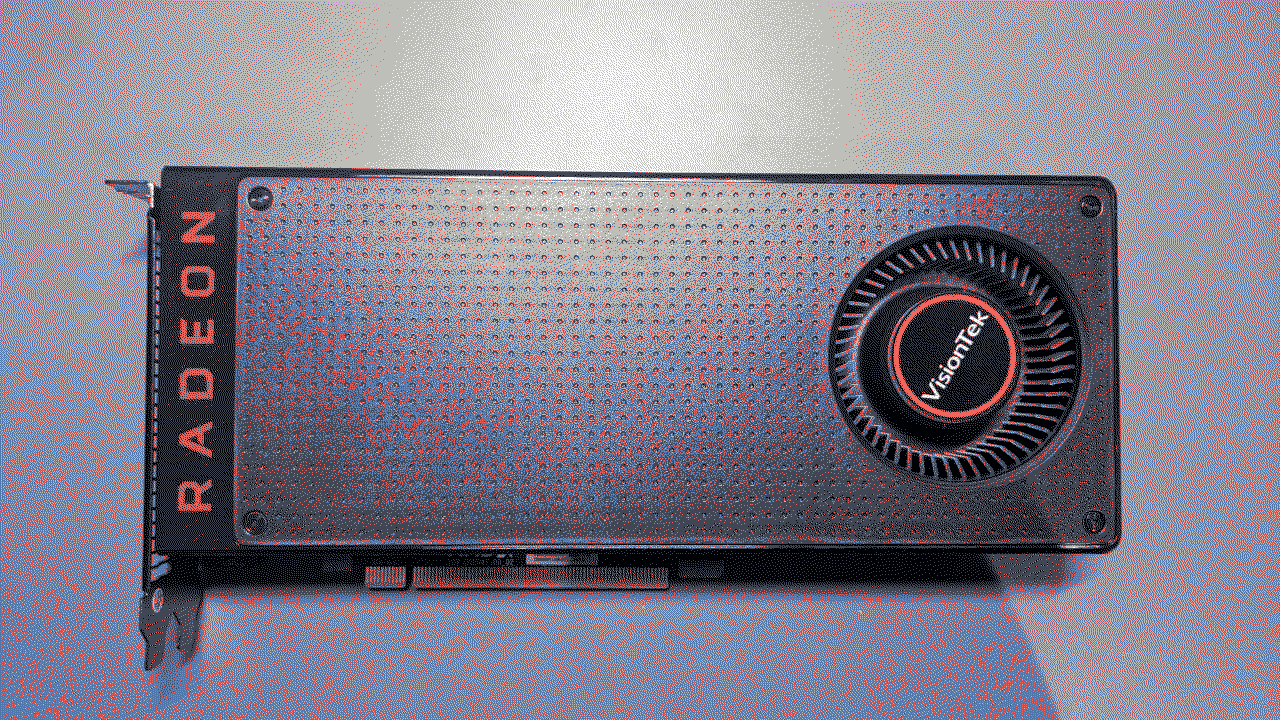
While the computer runs fine with just the stock AMD cooler, and one single exhaust fan, I couldn't just leave this build half baked. Of course dell really does not want you to do anything to this case- nearly everything is proprietary or just pure evil. The only things left from this optiplex that I could reuse was the optical drive, case, and -after modding it- the power switch.
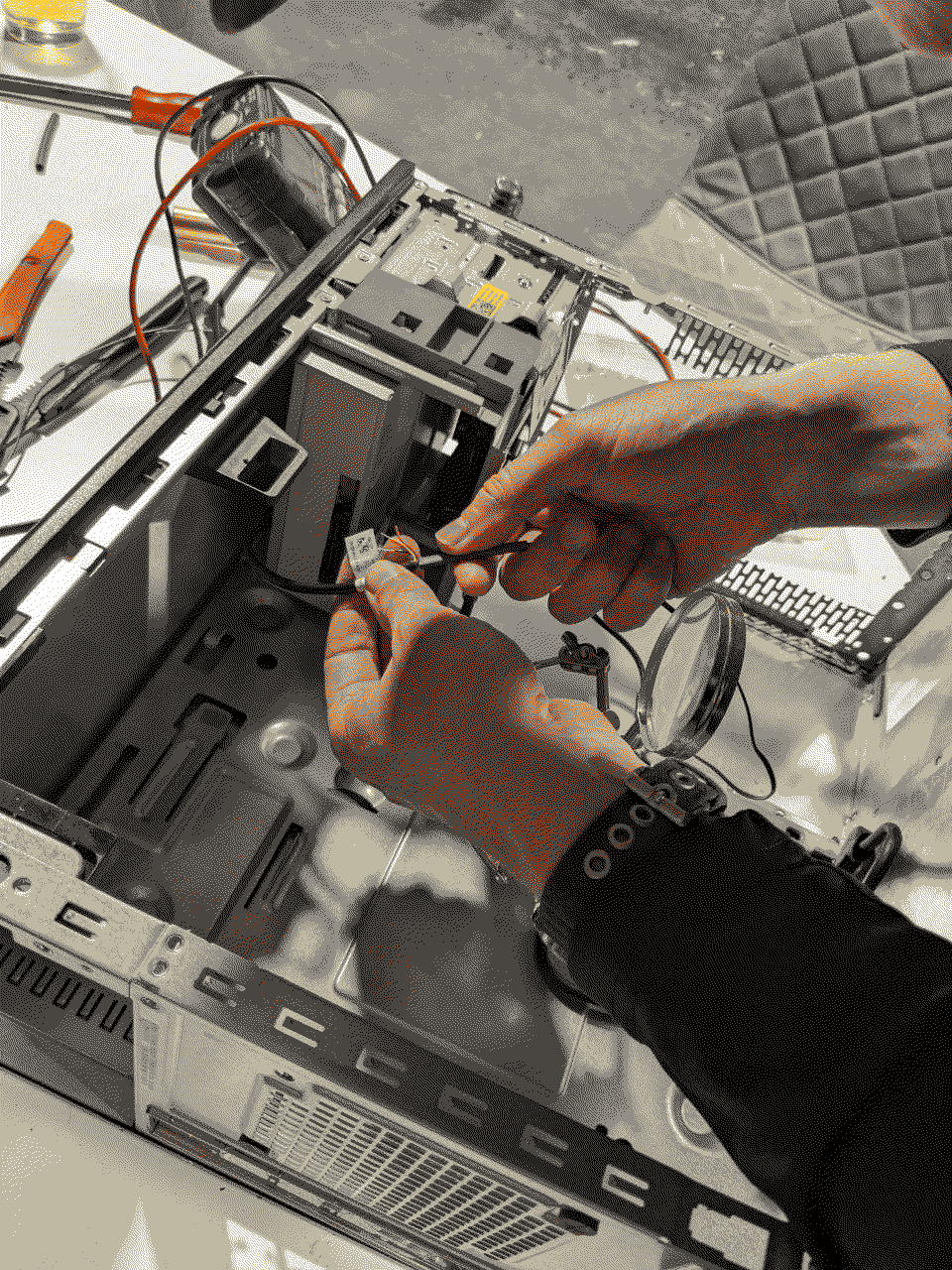
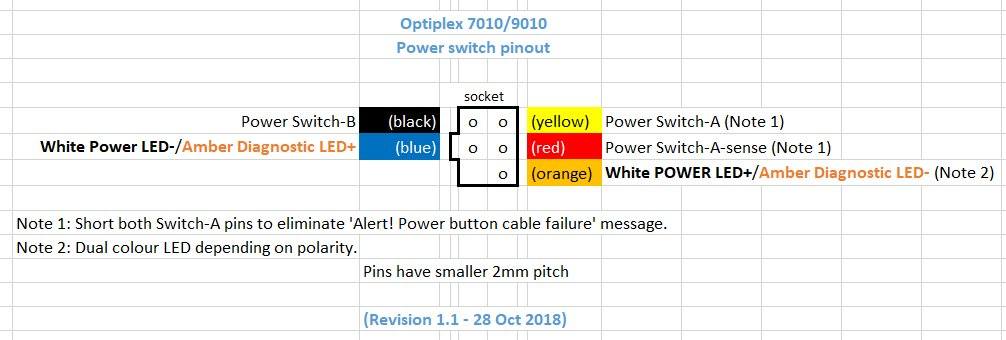
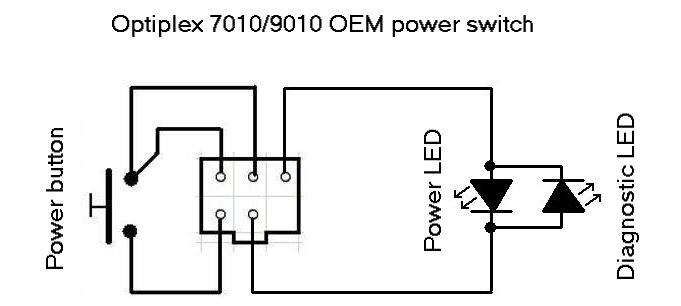
Above is us resoldering my power switch cable to work with a standard mobo pin. The diagrams I found on a LTT forum post. With this digram we were able to get the power button and power led working with a standard mobo.

Another issue with this case is that it is entirely riveted together. This includes all the panels and internal parts. Since the hdd cage that came with the case made it impossible to mount any fans in the front of the case, it had to go. This was accomplished mostly with a step bit on a drill punching out the rivets, but some parts had to be trimmer away with a dremel. The front part of the case also made it difficult to mount fans without them hitting the grill, so we cut that out too. In the future I would like to make a more elegant solution here, but this is good enough for now.
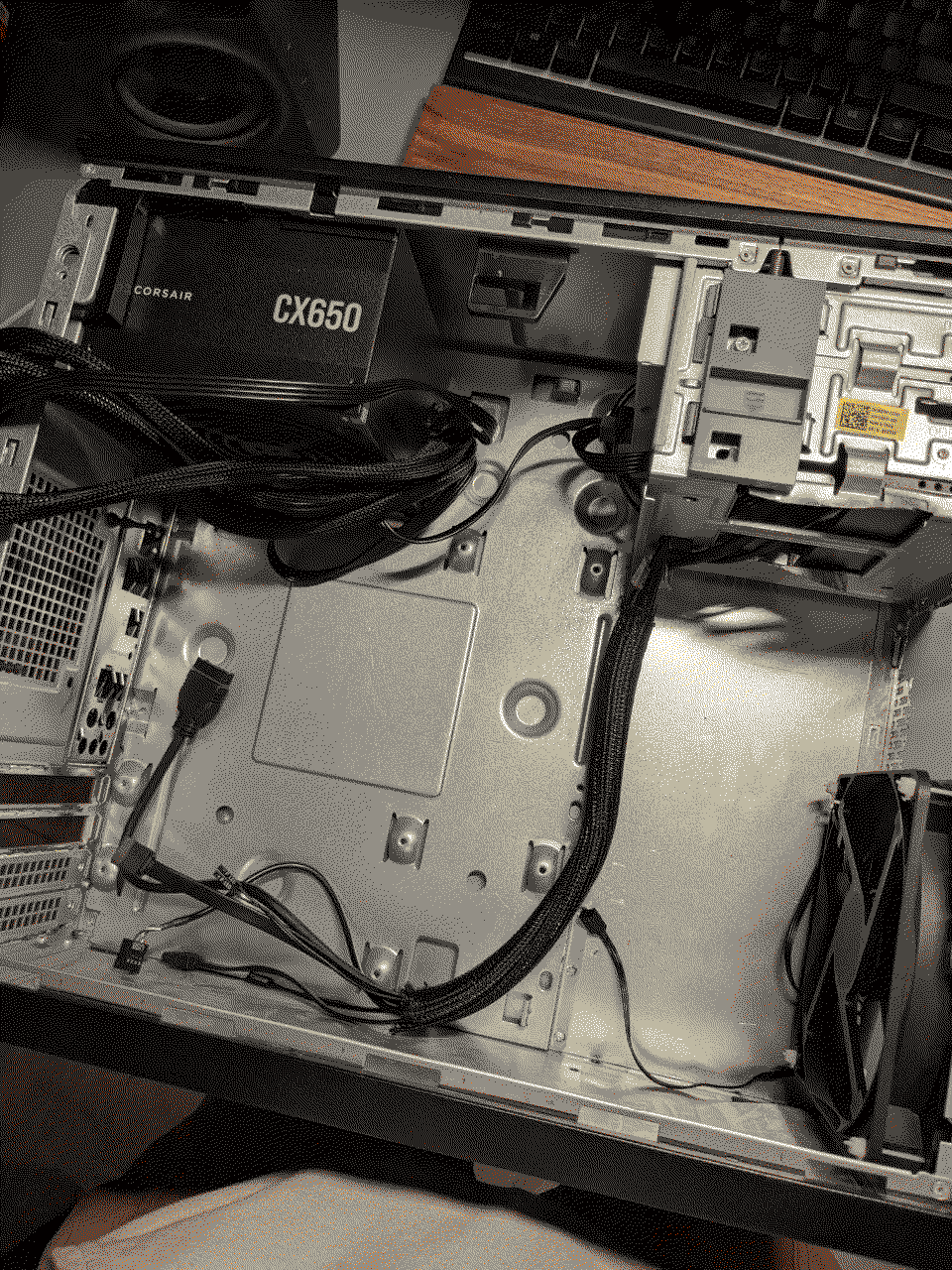
With the hdd cage out of the way there is a lot more room for air to flow in the case. I may later on be going with a dual 120mm fan setup in the front instead of this one 140mm- but that is if I feel like actually designing and printing a mounting bracket for them. I could also just ziptie the fans to what remains like I did this one, but I digress.